A huge number of businesses use Google Analytics in order to obtain meaningful website data. If Google Analytics is installed on your website, it will be collecting data on almost every site visitor (if they have cookies and JavaScript enabled). What you may not know is that it also includes data from internal visitors, like your web developer, social media manager and even your own staff. If you are regularly checking and visiting your site, some of your overall traffic statistics will be generated from internal site visits.
This might not be too important if your site recieves thousands of vists every day, but if your site is new or only receives a small amount of traffic, this can skew the data that is being collected, and perhaps lead you to make incorrect assumptions.
So, can you exclude internal site visits to your own site? Yes, there is a solution! There are a small number of steps to follow, but it should take too much time – perhaps 5 – 10 minutes. What you need is:
- 5 – 10 minutes of free time
- access to your Google Analytics
- knowledge of your IP addresss
You don’t really have to do this first step, but you can if you wish to test your settings. Set up a new profile called ‘Exclude IP Address’. Then when you’ve set up this new profile, click the admin button, and navigate to Filters > Add new filter. You can also use the existing View and just create a new filter in it.
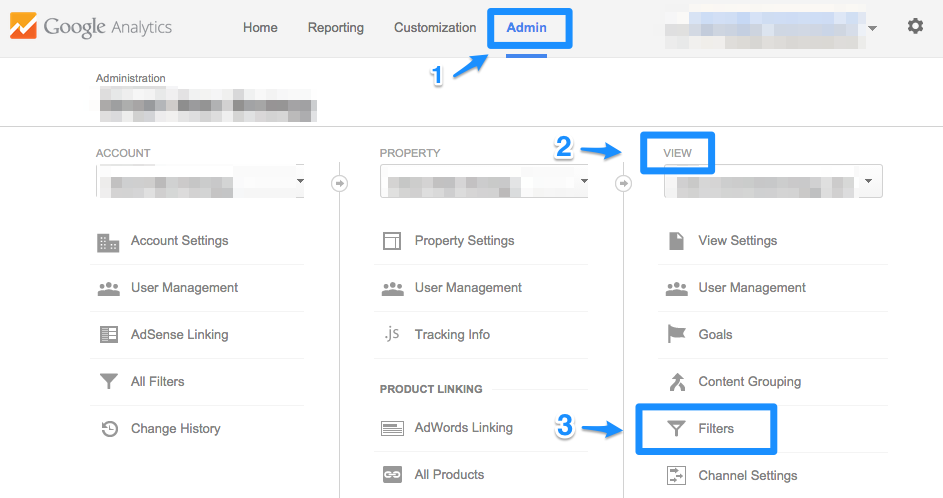
This next screen appears – create a filter called “Exclude My IP” …
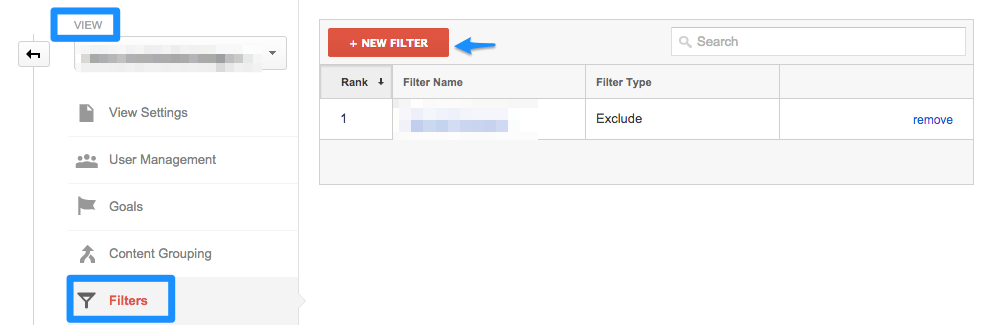
and browse to the dropdown to “exclude any traffic from IP addresses” that are equal to your IP address. Note that the default is “traffic from the ISP domain” as below …
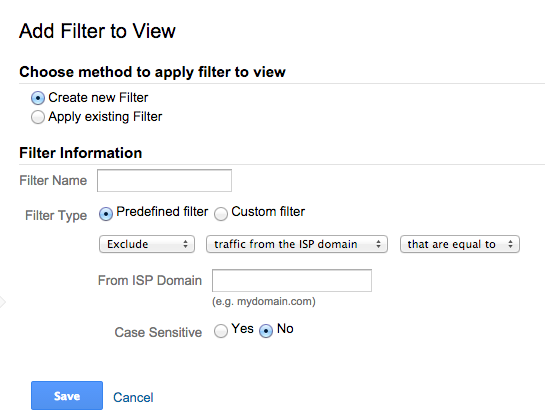
so you will need to change this to “traffic from the IP address”.
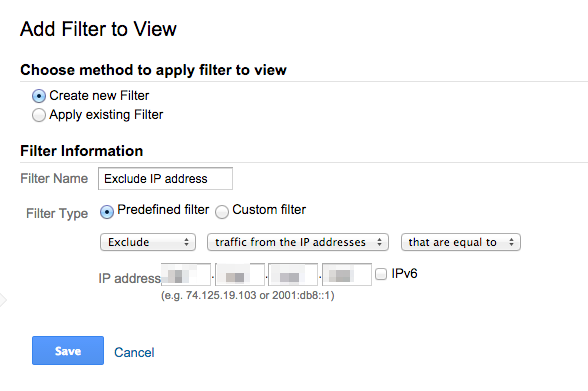
You can find your IP address from this search: “whatismyip”
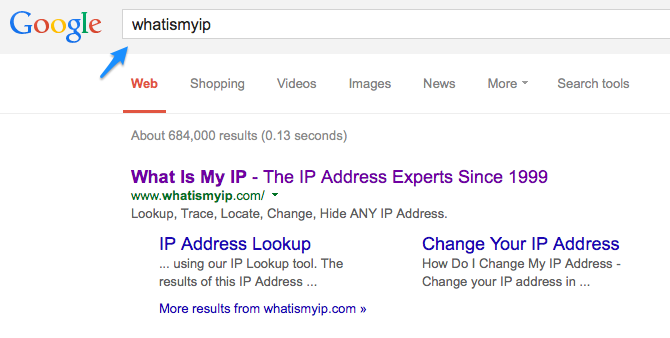
and enter the resulting IP address into your filter. Note that if your ISP gives you a dynamic IP address rather than a static IP address, it is worthwhile frequently checking your current IP to ensure that the filter is still working. Finally this is what your filter will look like.
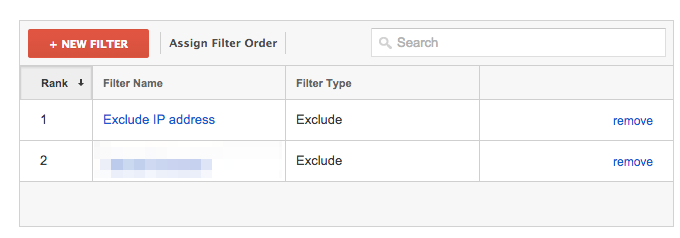
After a little while, if you created a new profile, you should see fewer visits in that View, because your own IP address is being excluded. If all is well, you can copy the settings from this new view to the existing profile, and then delete the new profile.

Leave a Reply